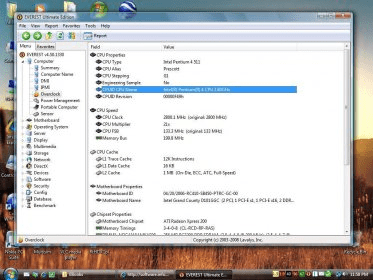
Lavalys EVEREST Ultimate Edition is the best software for viewing system information.
We have a lot of software like the Sisoft Sandra which can be used to view the information about the hardware present in our computers. Now, it is very difficult to design a program which can really find out the hardware details. Most of the details about a particular device are with the manufacturer who designs the drivers. In general programming itself, it is much complex to interact directly with the hardware. So, almost all other software go wrong in listing most of the hardware details. But Everest is great software. This can list all the necessary hardware and software details with 100% accuracy.
Its secret is a hardware information database for over 68000 devices! Yet, the program is very small, about 12MB.
The System information section covers the widest possible titles. All device info about your computer is listed here. CPU, GPU, monitor, etc.
There are hardware information icons in your taskbar which could be used to monitor the temperature of CPU, GPU, and hard disk (and all other hardware that has a temperature sensor). It can also be set to show the real time information about the memory and CPU usage with multicore.
Also, the information about the software components like about the Operating System, network (Eg:- open shares), audio / video codes, DLL / AX files, running processes, system uptime are also available.
It includes "Monitor Diagnostics Test", which is a complete tool for testing and tweaking your CRT and LCD monitor. It can be used to set the monitor controls like the contrast, brightness, VerticalHorizontal size, pin balance, moiré, etc, etc.
The benchmarking section can compare the speed of your CPU and memory with a list of hardware. You will get a clear idea about your computer speed if you are familiar with latest hardware.
Anyway, It is the best software of its kind and there is no other software with its 20% capability.
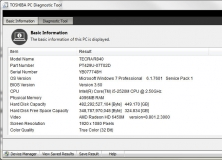
Displays the basic information of a computer and diagnoses its built-in devices.
Comments (11)